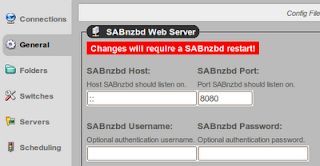Sunday, December 13, 2009
Hoster Strato offers IPv6
Details of the offering here: http://www.strato.de/server/dedicated/highq/index.html
Thursday, December 10, 2009
Silly uTorrent: "hostname not found" for IPv6-only tracker on stupid Windows Vista
However, uTorrent on Windows Vista is quite silly: with the IPv6-only tracker tracker.sixxs.net, uTorrent says "hostname not found". Grrrr! And do remember: on Vista Teredo IPv6 is enabled by default, so IPv6 should work.
Probably uTorrent is using Vista's braindead name resolving, meaning: no AAAA lookups with Teredo IPv6.
Advice @ uTorrent developers: on Windows Vista, do an explicit AAAA lookup ... please!
Sunday, December 6, 2009
Improved Teredo / Miredo: three suggestions
First: Make Teredo an ISP service, by strongly binding it to the ISP: teredo server, teredo relay and addresses from the ISP. That way, ISPs have an incentive to deploy Teredo / Miredo infrastructures: help their own customers (instead of helping random people accross the Internet). This way, we would no longer have the 2001:0: teredo addresses, but ISP addresses like 2001:888:.
Second: Change Christian Huitema's Teredo protocol so that one teredo instance on a LAN can serve as a gateway for the other device on the LAN. I think one of the things thas to change, is the teredo addressing. See here for the current addressing:
| Bits | 0 - 31 | 32 - 63 | 64 - 79 | 80 - 95 | 96 - 127 |
|---|---|---|---|---|---|
| Length | 32 bits | 32 bits | 16 bits | 16 bits | 32 bits |
| Description | Prefix | Teredo server IPv4 | Flags | Obfuscated UDP port | Client public IPv4 |
| Part | 2001:0000 | 4136:e378 | 8000 | 63bf | 3fff:fdd2 |
| Decoded | 65.54.227.120 | cone NAT | 40000 | 192.0.2.45 |
My suggestion is to swap the two right hand parts ("Obfuscated UDP Port" and "Client Public IPv4"). Goal of this swap is that the last 16 bits can be freely changed, and thus used as addresses for other devices on the LAN. I guess those addresses can be assigned via RADVD or DHCPv6. The Teredo client would thus become a IPv6 gateway. The advantage is that devices on the LAN that can do simple IPv6 but not Teredo, will now be IPv6 connected to the Internet.
Third (and this is Microsoft-Teredo-only, not Miredo): Microsoft, please enable Windows Vista (and Windows 7?) to actually *use* Teredo IPv6 in the application layer. Now, a Vista machine will have IPv6 connectivity, but typing ipv6.google.com in the web browser will result in an error; apparently Windows won't lookup or use the IPv6 name & connectivity.
PS:
Fourth: modem suppliers should specify whether their modems let pass Teredo traffic. Just like the modem suppliers tell whether their modems let VPNs pass.
6rd: improved 6to4
improved version of 6to4: 6rd has the good things of 6to4 (easy IPv6
over IPv4 tunnel technique), but has taken care of one of the Bad
Things of 6to4: with 6rd the IPv6-over-IPv4 tunnel is completely
handled by the customer's own ISP, instead of some random unknown 6to4
gateway on the Internet. So, with 6rd you get an IPv6 from your ISP,
not a 2002: address.
IMHO, one Bad Thing of 6to4 remains in 6rd: it is not desgined to work
from behind NAT. In my experience, 6to4 might or might not work behind
NAT: It depends on the NAT device: does it handle Protocol 41 or GRE
tunnels. Brrr ...
So the best solution is the deploy 6rd / 6to4 on the NAT device
itself. So far, only Free has deployed 6rd on it's self-developed
Freebox. So the wait continues for the usual suspects: when do Thomson
Speedtouch, Zyxel, Linksys, AVM Fritzbox deploy 6rd on their DSL
modems?
Relevant URLs:
http://tools.ietf.org/html/draft-despres-6rd-03
http://fr.wikipedia.org/wiki/6rd (alert: in French!)
Sunday, November 29, 2009
SABnzbd's webinterface on IPv6
- you can download from IPv6 newsservers, like new.ipv6.eweka.nl and newszilla6.xs4all.nl. This feature is enabled by default.
- you can access SABnzbd's webinterface over IPv6. See instruction below.
Host SABnzbd should listen on.
There fill out:
Then click save and restart SABnzbd. You can now access SABnzbd over it's private and public IPv6 interface:
http://[::1]:8080/sabnzbd/
http://[2001:8348:3a3:0:224:2cff:fe6a:66ab]:8080/sabnzbd/
BTW: as of SABnzbd 0.5.0, you don't need the 'sabnzbd' anymore in the URL, so the very cryptical http://[::1]:8080/ is also OK!
Friday, November 20, 2009
CouchDB ... with IPv6?!
UPDATE:
Thanks to JanL's comment, my CouchDB instance now works over IPv6 (::1):
I added the IPv6 localhost address ::1 to "bind_address" in /etc/couchdb/local.ini, like this:
[httpd]
;port = 5984
;bind_address = 127.0.0.1
bind_address = ::1
After a restart, CouchDB now listens on http://[::1]:5984/_utils/
UPDATE 2:
I added :: to "bind_address" in /etc/couchdb/local.ini, like this:
[httpd]
;port = 5984
;bind_address = 127.0.0.1
bind_address = ::
After a restart, CouchDB now listens on the public IPv6 address! Great!
sander@quirinius:~/apache-couchdb-0.10.0$ egrep -i -e inet6 -e inet4 -e inet6fb4 -e ipv6 * */* */*/* */*/*/* */*/*/*/*
CHANGES: * CouchDB can now be bound to IPv6 addresses.
src/mochiweb/mochiweb_socket_server.erl:ipv6_supported() ->
src/mochiweb/mochiweb_socket_server.erl: case (catch inet:getaddr("localhost", inet6)) of
src/mochiweb/mochiweb_socket_server.erl: case ipv6_supported() of % IPv4, and IPv6 if supported
src/mochiweb/mochiweb_socket_server.erl: true -> [inet, inet6 | BaseOpts];
src/mochiweb/mochiweb_socket_server.erl: {_, _, _, _, _, _, _, _} -> % IPv6
src/mochiweb/mochiweb_socket_server.erl: [inet6, {ip, Ip} | BaseOpts]
sander@quirinius:~/apache-couchdb-0.10.0$
Wednesday, November 4, 2009
IPv6 an overwhelming success: "Too many connections to server news.ipv6.eweka.nl:119"
Proof is here: "Too many connections to server news.ipv6.eweka.nl:119".
;-)
But seriously: give users a reason for IPv6 (free downloads!), and they will start using IPv6.
Sunday, October 18, 2009
Friday, October 9, 2009
Make your IPv4 site IPv6 enabled ... easy and free
Enable IPv6 for your website
Welcome to the IPv6 website Proxy. This portal empowers you to make your current IPv4 website reachable via IPv6.
Your website will only be available via this IPv6 proxy service if you'd add an AAAA record in your current DNS settings. This means that your website IPv6 addre ss has to resolve to the following address: 2a00:d00:ff:131:94:228:131:131
So, if you've a website called "www.example.com", you should add the following DNS entry to the DNS zone of example.com:
"www.example.com AAAA 2a00:d00:ff:131:94:228:131:131"
The final step you should take is filling in the name of the website you would like to proxy.
For that last step, go to the mentioned URL.
That's it!
Monday, October 5, 2009
Dutch Weather Forecast via IPv6
Name: www6.knmi.nl
Addresses: 2001:610:178:ec::96
145.23.253.254
Sunday, August 30, 2009
Practice your German ... over IPv6 ;-)
Wednesday, July 22, 2009
North American IPv6 Task Force: "At least half of U.S. CIOs have IPv6 on their networks"
So, at least half of the U.S. companies have IPv6 enabled networks? I guess that's good news! Until now, I heard that too little US companies were doing IPv6, and it would take billions of dollars to get IPv6. Now we learn IPv6 is already there. Great!
So, 40 years later, we can all say "That's one small step for [a] man, one giant leap for mankind".
More interesting (or confusing?) Pv6 stuff here:
http://edge.networkworld.com/news/2009/071309-rogue-ipv6.html
http://www.itworld.com/networking/71015/five-biggest-ipv6-based-threats-facing-cios
Juniper: "look for IPv6 traffic and drop it"
So Juniper is advising to drop IPv6 traffic?! Interesting point of view from a network hardware vendor; I would expect such a vendor to say "You need IPv6. Buy my stuff that does IPv6".
Oh, wait: maybe the reasoning is this: "You need to drop IPv6. Buy my stuff that can drop IPv6.".
See more "IPv6 is dangerous" stuff here:
http://edge.networkworld.com/news/2009/071309-rogue-ipv6.html
http://www.itworld.com/networking/71015/five-biggest-ipv6-based-threats-facing-cios
Saturday, June 27, 2009
Dutch ISP Introweb does IPv6 (-only)
It's good to see that an ISP actually offers IPv6 instead of talking about what others should do in the RSN future. ;-(
A few things are especially noteworthy:
- It's a IPv6-only connection. So you need a separate plain IPv4 connection. I think this will mislead IPv6 newcomers that IPv6 needs different hardware, connections, etc.
- It only costs 6 Euro per month.
- Only available for a limited number of customers
- Using a Cisco 8xx DSL router
Furthermore: Introweb has it's own website www.introweb.nl on IPv6 too: http://[2001:1690:2:4::1:3]/
Kudo's to Introweb for doing IPv6!
Thursday, June 4, 2009
D-Link DIR-825 home router does IPv6
This router carries both the silver and gold IPv6 Ready logos, signifying that it not only supports the IPv6 protocol, but is also compatible with IPv6 equipment from other manufacturers. It allows you to move to a 128-bit addressing system and directly connect to anybody in the world using your unique IP address. Using a dual-stack architecture, this router can handle routing for both IPv4 and IPv6 networks at the same time, so you can be assured that your equipment is forward and backward compatible
That information is not very useful.
The German magazine C'T provides a bit more information: IPv6 over PPPoE or DHCPv6 for native IPv6 to the ISP. If that does not work, the DIR-825 will use 6to4 or 6in4 tunnels.
The price is a quite high: 160 Euro.
Friday, May 8, 2009
Help needed: Remote Desktop from Ubuntu to Windows Vista Home Premium over IPv6
I want to use my Ubuntu Linux to access the desktop of a Windows Vista Home Premium over IPv6.
I tried to use rdesktop, but that did not work (even not over IPv4 on a LAN). Reason: Home Premium cannot "receive" Remote Desktop sessions. See screendump: there's only a 'Remote Assistance' option, which is not Remote Desktop. (One of those reasons I don't like Windows.)
There seems to be a hack for this (see http://portal.tonychan.org/Default.aspx?tabid=58&EntryID=123), but that resulted in errors. I could try to solve that by de-activating UAC, but it all feels a bit ugly.
I then tried VNC, but all VNC version (original VNC, ultraVNC, tightVNC) seem to have small or big problems with Windows Vista.
So: tips welcome!
PS: Related, but no solution: Tiberius was able to 'Remote Desktop' to Windows XP! This was based on some ipv6 to ipv4 tunnel trick.
Sunday, March 22, 2009
'No business case for IPv6, survey finds - Network World'
Ah, finally: the truth is there:
From the page No business case for IPv6, survey finds - Network World:
No business case for IPv6, survey finds
Business incentives are completely lacking today for upgrading to IPv6, the next generation Internet protocol, according to a survey of network operators conducted by the Internet Society (ISOC).
In a new report, ISOC says that ISPs, enterprises and network equipment vendors report that there are ``no concrete business drivers for IPv6.''
However, survey respondents said customer demand for IPv6 is on the rise and that they are planning or deploying IPv6 because they feel it is the next major development in the evolution of the Internet.
Yeah, right: "planning IPv6".
Saturday, March 14, 2009
Remote Desktop Viewer VNC over IPv6: works on Ubuntu 9.04 Jaunty (Alpha 6)
BTW: a desktop that's viewable, is also announce via Avahi / Zeroconf / Rendezvous. That's handy on LANs.
PS: You can make your own Ubuntu desktop viewable via System -> Preferences -> Remote Desktop.
'Uitzendingen SURFnet-TV' ... IPv6 no go ... :-(
Maybe Surfnet is keeping IPv6 Radio to themselves? Or is it just a miredo/teredo routing problem?
From the page Uitzendingen SURFnet-TV:
Radio over IPv6:
(Test of je netwerkverbinding geschikt is voor IPv6.)
- Radio 1 (www.omroep.nl/radio1)
smalband
breedband
- Radio 2 (www.omroep.nl/radio2)
smalband
breedband
- Radio 3FM (3fm.nl/)
smalband
breedband
- Radio 4 (www.omroep.nl/radio4)
smalband
breedband
- Radio 5 (www.omroep.nl/radio5)
smalband
breedband
- Webcam 3FM breedband ..
Command line output:
VLC media player 0.9.4 Grishenko
[00000001] main libvlc debug: VLC media player - version 0.9.4 Grishenko - (c) 1996-2008 the VideoLAN team
[00000001] main libvlc debug: libvlc was configured with ./configure '--build=i486-linux-gnu' '--enable-maintaner-mode' '--enable-release' '--prefix=/usr' '--enable-libtool' '--enable-fast-install' '--with-binary-version=1ubuntu3' '--disable-update-check' '--disable-gnome' '--disable-gtk' '--disable-familiar' '--disable-fb' '--enable-ggi' '--enable-sdl' '--enable-esd' '--enable-mad' '--enable-arts' '--enable-jack' '--enable-pulse' '--enable-lirc' '--enable-a52' '--enable-aa' '--enable-dvbpsi' '--enable-mozilla' '--with-mozilla-pkg=libxul-plugin' '--disable-kde' '--enable-mp4' '--enable-dvb' '--disable-satellite' '--enable-ogg' '--enable-vorbis' '--enable-shout' '--enable-qt4' '--disable-slp' '--enable-flac' '--disable-skins' '--disable-basic-skins' '--enable-skins2' '--enable-freetype' '--enable-mkv' '--enable-speex' '--enable-caca' '--enable-live555' '--enable-libmpeg2' '--enable-fribidi' '--enable-cdio' '--enable-mod' '--enable-theora' '--enable-modplug' '--enable-dvdnav' '--enable-gnutls' '--enable-ffmpeg' '--enable-ncurses' '--enable-smb' '--disable-gnomevfs' '--enable-bonjour' '--enable-mpc' '--enable-vcd' '--enable-vcdx' '--enable-notify' '--enable-twolame' '--enable-x264' '--enable-faad' '--disable-zvbi' '--enable-telx' '--enable-mediacontrol-bindings' '--disable-atmo' '--enable-taglib' '--enable-libass' '--enable-libdca' '--enable-alsa' '--enable-dv' '--enable-v4l' '--enable-v4l2' '--enable-pvr' '--enable-svgalib' '--enable-dvd' '--without-dvdcss' 'build_alias=i486-linux-gnu' 'CFLAGS=-g -O2' 'LDFLAGS=-Wl,--as-needed' 'CPPFLAGS=' 'CXXFLAGS=-g -O2'
[00000001] main libvlc debug: translation test: code is "C"
[00000001] main libvlc: Running vlc with the default interface. Use 'cvlc' to use vlc without interface.
[00000410] main access error: connection failed: No route to host
[00000450] main access error: connection failed: No route to host
QPainter::begin: Paint device returned engine == 0, type: 1
QPainter::begin: Paint device returned engine == 0, type: 1
QPainter::begin: Paint device returned engine == 0, type: 1
QPainter::begin: Paint device returned engine == 0, type: 1
QPainter::begin: Paint device returned engine == 0, type: 1
[00000502] access_mms access error: failed to open a connection (tcp)
[00000502] access_mms access error: failed to open a connection (tcp)
[00000502] access_mms access error: cannot connect to server
[00000502] access_mms access error: cannot connect to wm1-6.nij.cdn.surf.net:80
[00000500] main input error: open of `mms://wm1-6.nij.cdn.surf.net/reflector01' failed: could not create access
sander@linuxmint6 ~ $
sander@linuxmint6 ~ $ traceroute6 wm1-6.nij.cdn.surf.net
traceroute to wm1-6.nij.cdn.surf.net (2001:610:0:800a:192:87:5:243) from 2001:0:53aa:64c:26:9679:ad55:e84b, 30 hops max, 16 byte packets
1 * 2001:0:53aa:64c:26:9679:ad55:e84b (2001:0:53aa:64c:26:9679:ad55:e84b) 0.275 ms !H 0.138 ms !H
sander@linuxmint6 ~ $ traceroute6 news6.xs4all.nl
traceroute to news6.xs4all.nl (2001:888:0:4::119:119) from 2001:0:53aa:64c:26:9679:ad55:e84b, 30 hops max, 16 byte packets
1 teredo-relay.proserve.nl (2001:828:101:1::101) 173.309 ms 22.637 ms 24.767 ms
2 cr2.eun.nl.proserve.nl (2001:828:101:1::1) 97.892 ms 23.375 ms 28.736 ms
3 * pc-2.cr1.eun.proserve.nl (2001:828:101:15::2) 72.524 ms 23.359 ms
4 ams-ix.sara.xs4all.net (2001:7f8:1::a500:3265:1) 75.963 ms 23.085 ms 23.41 ms
5 0.so-1-0-0.xr3.3d12.xs4all.net (2001:888:0:105::1) 68.844 ms 54.129 ms 28.47 ms
6 news6.xs4all.nl (2001:888:0:4::119:119) 23.066 ms 44.426 ms 23.956 ms
sander@linuxmint6 ~ $
Friday, March 6, 2009
IPv6 over KPN Mobile UMTS ... with Nokia N95: easy!
Wow, this is even easier than the Huawei E620 PCMCIA card.
Oh, one confession to make: I'm doing this on Ubuntu Linux 9.04 Jaunty Alpha 5. I don't know if/how this works on Ubuntu 8.10. UPDATE March 13, 2009: It works the same (thus perfectly) on Ubuntu 8.10: connect the N95, choose PC Suite, click two times on your computer, and everything works.
Tiberius is still thinking how we can connect / reflect / bridge Avahi services over IPv6. When that works, pidgin-with-bonjour is really great. And that's today's picture: pidgin with bonjour.
ubuntu@ubuntu:~$ ifconfig
eth0 Link encap:Ethernet HWaddr 00:17:42:13:41:73
UP BROADCAST MULTICAST MTU:1500 Metric:1
RX packets:0 errors:0 dropped:0 overruns:0 frame:0
TX packets:0 errors:0 dropped:0 overruns:0 carrier:0
collisions:0 txqueuelen:1000
RX bytes:0 (0.0 B) TX bytes:0 (0.0 B)
Interrupt:16
lo Link encap:Local Loopback
inet addr:127.0.0.1 Mask:255.0.0.0
inet6 addr: ::1/128 Scope:Host
UP LOOPBACK RUNNING MTU:16436 Metric:1
RX packets:0 errors:0 dropped:0 overruns:0 frame:0
TX packets:0 errors:0 dropped:0 overruns:0 carrier:0
collisions:0 txqueuelen:0
RX bytes:0 (0.0 B) TX bytes:0 (0.0 B)
ppp0 Link encap:Point-to-Point Protocol
inet addr:77.62.138.122 P-t-P:10.6.6.6 Mask:255.255.255.255
UP POINTOPOINT RUNNING NOARP MULTICAST MTU:1500 Metric:1
RX packets:103 errors:0 dropped:0 overruns:0 frame:0
TX packets:109 errors:0 dropped:0 overruns:0 carrier:0
collisions:0 txqueuelen:3
RX bytes:12616 (12.6 KB) TX bytes:11763 (11.7 KB)
teredo Link encap:UNSPEC HWaddr 00-00-00-00-00-00-00-00-00-00-00-00-00-00-00-00
inet6 addr: 2001:0:53aa:64c:5e:4747:b2c1:7585/32 Scope:Global
inet6 addr: fe80::ffff:ffff:ffff/64 Scope:Link
UP POINTOPOINT RUNNING NOARP MTU:1280 Metric:1
RX packets:867 errors:0 dropped:0 overruns:0 frame:0
TX packets:933 errors:0 dropped:0 overruns:0 carrier:0
collisions:0 txqueuelen:500
RX bytes:359027 (359.0 KB) TX bytes:118599 (118.5 KB)
ubuntu@ubuntu:~$
IPv6 over KPN Mobile UMTS
UMTS was one of the technogolies that promised to give the world IPv6. Just like IMS and others. Well ... NOT: plain IPv4.
Luckily enough IPv6 is easy to activate with miredo / teredo. One command and IPv6 was running. See below. Cool. I can now access my machines at home (SABnzbd for example), and Tiberius' music sollection, all over IPv6.
ubuntu@ubuntu:~$ ifconfig
eth0 Link encap:Ethernet HWaddr 00:17:42:13:41:73
UP BROADCAST MULTICAST MTU:1500 Metric:1
RX packets:0 errors:0 dropped:0 overruns:0 frame:0
TX packets:0 errors:0 dropped:0 overruns:0 carrier:0
collisions:0 txqueuelen:1000
RX bytes:0 (0.0 B) TX bytes:0 (0.0 B)
Interrupt:16
lo Link encap:Local Loopback
inet addr:127.0.0.1 Mask:255.0.0.0
inet6 addr: ::1/128 Scope:Host
UP LOOPBACK RUNNING MTU:16436 Metric:1
RX packets:0 errors:0 dropped:0 overruns:0 frame:0
TX packets:0 errors:0 dropped:0 overruns:0 carrier:0
collisions:0 txqueuelen:0
RX bytes:0 (0.0 B) TX bytes:0 (0.0 B)
ppp0 Link encap:Point-to-Point Protocol
inet addr:92.69.52.174 P-t-P:10.64.64.64 Mask:255.255.255.255
UP POINTOPOINT RUNNING NOARP MULTICAST MTU:1500 Metric:1
RX packets:18409 errors:0 dropped:0 overruns:0 frame:0
TX packets:11364 errors:0 dropped:0 overruns:0 carrier:0
collisions:0 txqueuelen:3
RX bytes:24517667 (24.5 MB) TX bytes:992150 (992.1 KB)
teredo Link encap:UNSPEC HWaddr 00-00-00-00-00-00-00-00-00-00-00-00-00-00-00-00
inet6 addr: fe80::ffff:ffff:ffff/64 Scope:Link
inet6 addr: 2001:0:53aa:64c:454:4747:a3ba:cb51/32 Scope:Global
UP POINTOPOINT RUNNING NOARP MTU:1280 Metric:1
RX packets:234 errors:0 dropped:0 overruns:0 frame:0
TX packets:237 errors:0 dropped:0 overruns:0 carrier:0
collisions:0 txqueuelen:500
RX bytes:32928 (32.9 KB) TX bytes:24480 (24.4 KB)
wlan0 Link encap:Ethernet HWaddr 00:18:de:10:c5:06
UP BROADCAST MULTICAST MTU:1500 Metric:1
RX packets:0 errors:0 dropped:0 overruns:0 frame:0
TX packets:0 errors:0 dropped:0 overruns:0 carrier:0
collisions:0 txqueuelen:1000
RX bytes:0 (0.0 B) TX bytes:0 (0.0 B)
wmaster0 Link encap:UNSPEC HWaddr 00-18-DE-10-C5-06-00-00-00-00-00-00-00-00-00-00
UP BROADCAST RUNNING MULTICAST MTU:1500 Metric:1
RX packets:0 errors:0 dropped:0 overruns:0 frame:0
TX packets:0 errors:0 dropped:0 overruns:0 carrier:0
collisions:0 txqueuelen:1000
RX bytes:0 (0.0 B) TX bytes:0 (0.0 B)
ubuntu@ubuntu:~$
--
Sent from: Schiphol Nh Netherlands.
Monday, March 2, 2009
Beta-firmware with IPv6 for FRITZ! Box Fon WLAN 7270 available
Cool and good work by AVM: The beta-firmware with IPv6 for the FRITZ! Box Fon WLAN 7270 is available. Rough translation of the German announcement below:
- enables the usage of IPv6 on your LAN and Internet
- IPv6CP support for native IPv6 connections over PPP
- 6to4 support
- dual-stack for simultaneous use of IPv4 and IPv6
Questions that remain:
- will there be a firmware with 6over4, sixxs/AYIYA, tspc and other ipv6 tunnel technologies?
- will there be a firmware for the Fritzbox 7170. The 7170 is in widespread use, among others by Xs4all.
From the page IPv6:
FRITZ!Box Fon WLAN 7270
IPv6
Version 54.04.94-13781
FRITZ!Box ist ab sofort auch an IPv6-fähigen Provideranschlüssen einsetzbar und unterstützt natives IPv6 über PPP. Zusätzlich wird mittels der 6to4-Technik auch die Nutzung von IPv6 an herkömmlichen IPv4-Anschlüssen ermöglicht. Diese Laborversion ermöglicht die Nutzung von IPv6 im Heimnetzwerk und im Internet.
Leistungsmerkmale auf einen Blick
Ermöglicht die Nutzung von IPv6 im Heimnetzwerk und im Internet | |
IPv6CP-Unterstützung für native IPv6-Verbindungen über PPP an speziellen Anschlüssen | |
6to4-Unterstützung für die IPv6-Konnektierung über herkömmliche IPv4-Internetanbindungen | |
Dual Stack-Konzept für die gleichzeitige Nutzung von IPv4 und IPv6 |
Feedback und Details
Ihr Feedback zu dieser Labor-Version ist uns sehr willkommen.
Wichtiger Hinweis
Diese FRITZ! Labor-Firmware für die FRITZ! Box Fon WLAN 7270 hat Beta-Status. Sie wurde von uns vor der Veröffentlichung in Standardumgebungen getestet, kann aber eventuell zu Fehlfunktionen führen. Für etwaige Schäden, die aus der Verwendung der Labor-Version entstehen, übernimmt AVM keine Haftung.
Sie können die FRITZ!Box natürlich jederzeit wieder auf die offizielle Firmware umstellen. Achtung: Dabei gehen Ihre persönlichen Einstellungen verloren. Beachten Sie darum unbedingt die Hinweise zur Sicherung der aktuellen Einstellungen Ihrer FRITZ!Box, bevor Sie die Labor-Firmware herunterladen.
AVM leistet für diese Labor-Version keine technische Unterstützung (Support).
Friday, February 27, 2009
IPv6 via KPN Hotspots

Nice: IPv6 via KPN Hotspots' Wifi AccessPoints works. As you can see, it's good reliable teredo / miredo that does the trick.
I wonder whether KPN Hotspots has plans to provide native IPv6 from their accesspoints. As they provide NAT-less Internet connectivity (see the public IPv4 address 80.101.225.157), I guess native IPv6 could also be done. Maybe someone with KPN Hotspots experience can comment on this ... ?
rob@rob-laptop:~$ ifconfig
eth0 Link encap:Ethernet HWaddr 00:0b:5d:72:dd:a9
UP BROADCAST MULTICAST MTU:1500 Metric:1
RX packets:0 errors:0 dropped:0 overruns:0 frame:0
TX packets:0 errors:0 dropped:0 overruns:0 carrier:0
collisions:0 txqueuelen:1000
RX bytes:0 (0.0 B) TX bytes:0 (0.0 B)
Interrupt:11
eth1 Link encap:Ethernet HWaddr 00:0e:35:64:34:06
inet addr:80.101.225.157 Bcast:80.101.239.255 Mask:255.255.240.0
inet6 addr: fe80::20e:35ff:fe64:3406/64 Scope:Link
UP BROADCAST RUNNING MULTICAST MTU:1500 Metric:1
RX packets:46764 errors:0 dropped:0 overruns:0 frame:0
TX packets:40477 errors:0 dropped:6 overruns:0 carrier:0
collisions:0 txqueuelen:1000
RX bytes:62274668 (62.2 MB) TX bytes:4514641 (4.5 MB)
Interrupt:11 Base address:0x2000 Memory:d0214000-d0214fff
lo Link encap:Local Loopback
inet addr:127.0.0.1 Mask:255.0.0.0
inet6 addr: ::1/128 Scope:Host
UP LOOPBACK RUNNING MTU:16436 Metric:1
RX packets:1782 errors:0 dropped:0 overruns:0 frame:0
TX packets:1782 errors:0 dropped:0 overruns:0 carrier:0
collisions:0 txqueuelen:0
RX bytes:1177684 (1.1 MB) TX bytes:1177684 (1.1 MB)
teredo Link encap:UNSPEC HWaddr 00-00-00-00-00-00-00-00-00-00-00-00-00-00-00-00
inet6 addr: fe80::ffff:ffff:ffff/64 Scope:Link
inet6 addr: 2001:0:53aa:64c:107d:650f:af9a:1e62/32 Scope:Global
UP POINTOPOINT RUNNING NOARP MTU:1280 Metric:1
RX packets:38260 errors:0 dropped:0 overruns:0 frame:0
TX packets:34479 errors:0 dropped:0 overruns:0 carrier:0
collisions:0 txqueuelen:500
RX bytes:48627476 (48.6 MB) TX bytes:2284208 (2.2 MB)
rob@rob-laptop:~$
Monday, February 23, 2009
Enabling IPv6 support in Avahi (Zeroconf/Bonjour)
To enable m(ulticast)dns resolving of IPv6 addresses change the
"hosts: files mdns4_minimal [NOTFOUND=return] dns mdns4"
line to
"hosts: files mdns_minimal [NOTFOUND=return] dns mdns"
in the /etc/nsswitch.conf file
You probably have to restart nscd if used (/etc/init.d/nscd restart or service nscd restart)
Every IPv6 enabled host using Avahi/Zeroconf/Bonjour should now be pingable as hostname.local and visible using the avahi-discover utility
To add the .local domain as standard domain for dns queries you could add a "search local" to resolv.conf and the host is now pingable as just hostname.
Another useful option for users with a mixed Linux/Microsoft environment is to enable Microsoft hostname resolving by changing the line in /etc/nsswitch.conf to
"hosts: files mdns_minimal [NOTFOUND=return] dns mdns wins", just make sure to install winbind on the Linux host.
AVM partners with Freenet to make Fritz!Box IPv6 enabled'
The good news: AVM is going to provide firmware for their Fritx!Box 7270 that does IPv6. The bad news: the IPv6 is going to be based on 6to4 (with the 2002: addresses), which is horribly unreliable: your 6to4 IPv6 traffic will be handled by unspecified gateways around the world.
From the page 'AVM partners with Freenet to make Fritz!Box IPv6 enabled':
'AVM partners with Freenet to make Fritz!Box IPv6 enabled'
But it is a first IPv6 step, of course coming from technology driven Germany. ;-)
Friday, February 20, 2009
Easy steps for IPv6 enabled Transmission 1.50 on Ubuntu
So, to get Transmission 1.50 with IPv6, you'll need to do something else: go to http://www.getdeb.net/app/Transmission and select the Ubuntu version you've got. Then download & install the two files. I believe you have to start with the "common" file.
If downloading&installing does not work, download the two files, and the install them by hand like this:
sudo dpkg -i transmission-gtk_1.50-1~getdeb1_i386.deb
After that, transmission will do IPv6. That is: *if* you have IPv6 enabled on your Linux or MacOSX.
HTH
Thursday, February 19, 2009
Linux Mint ... Anti IPv6?
Anyway: conclusion on Linux Mint so far: nice looks, but Linux Mint is oh-so anti-IPv6:
- ipv6 is blacklisted in /etc/modprobe.d/blacklist
- ipv6 name resolution in Firefox is disabled via network.dns.disableIPv6
- after installing miredo, miredo does not autostart after a boot
Monday, February 16, 2009
Transmission 1.50 Released: with IPv6 support for peers, and for trackers with explicit IPv6 addresses
Proof that it works: see the included screenshot of transmission connected to another IPv6 bittorrent peer, with happens to be a Vuze (formerly Azureus) 4.1.0.2 client.
Hooray! No more NAT problems thanks to IPv6! :-)
Saturday, February 7, 2009
What is my IPv6 address
http://ipv6.whatismyipv6.net/
That should work for Linux and Windows XP with Teredo IPv6. It should show your IPv6 address, something like in the picture.
If it doesn't work, it could be that your IPv6 resolving does not work (like on Windows Vista with Teredo), and you visit this site:
http://[2001:4810::110]/
Friday, February 6, 2009
Teredo IPv6 on Windows XP: better than Vista's Teredo?
And now I discover this: On Windows XP, if Teredo IPv6 is on (two easy commands, see below), you can ping and visit sites that only have IPv6. Very good. One remark: I believe only the IPv6-only sites like ipv6.google.com are approached via IPv6.
So, does this mean XP is even on this matter better than Vista?
Ok.
C:\>netsh interface ipv6 set teredo client
Ok.
C:\>ipconfig
Windows IP Configuration
Ethernet adapter Local Area Connection:
Connection-specific DNS Suffix . : lokaal
IP Address. . . . . . . . . . . . : 10.0.2.15
Subnet Mask . . . . . . . . . . . : 255.255.255.0
IP Address. . . . . . . . . . . . : fe80::a00:27ff:fe69:bca2%4
Default Gateway . . . . . . . . . : 10.0.2.2
Tunnel adapter Teredo Tunneling Pseudo-Interface:
Connection-specific DNS Suffix . :
IP Address. . . . . . . . . . . . : 2001:0:d5c7:a2d6:0:9fa9:3c0e:67f6
IP Address. . . . . . . . . . . . : fe80::ffff:ffff:fffd%5
Default Gateway . . . . . . . . . : ::
Tunnel adapter Automatic Tunneling Pseudo-Interface:
Connection-specific DNS Suffix . : lokaal
IP Address. . . . . . . . . . . . : fe80::5efe:10.0.2.15%2
Default Gateway . . . . . . . . . :
C:\>ping ipv6.google.com
Pinging ipv6.l.google.com [2001:4860:0:1001::68] with 32 bytes of data:
Reply from 2001:4860:0:1001::68: time=217ms
Reply from 2001:4860:0:1001::68: time=70ms
Reply from 2001:4860:0:1001::68: time=103ms
Reply from 2001:4860:0:1001::68: time=76ms
Ping statistics for 2001:4860:0:1001::68:
Packets: Sent = 4, Received = 4, Lost = 0 (0% loss),
Approximate round trip times in milli-seconds:
Minimum = 70ms, Maximum = 217ms, Average = 116ms
C:\>
FWIW: the Windows XP above is running on the great VirtualBox on Ubuntu.
Major IPv6 Breakthrough: 1 ‰ of The Pirate Bay peers has IPv6
Statistics from http://thepiratebay.org/ itself:
IPv4 20.400.519 peers
IPv6 21.019 peers
(So: 20 million versus 21 thousand)
IPv6 is growing! ;-)
Wednesday, February 4, 2009
Teredo IPv6 on Vista: no AAAA resolving by applications ... ?
What's causing this? How can I solve this so that a "ping ipv6.google.com" just works?
Microsoft Windows [Version 6.0.6001]
Copyright (c) 2006 Microsoft Corporation. All rights reserved.
C:\>nslookup ipv6.google.com
Server: UnKnown
Address: 192.168.1.254
Non-authoritative answer:
Name: ipv6.l.google.com
Address: 2001:4860:0:1001::68
Aliases: ipv6.google.com
C:\>ping ipv6.google.com
Ping request could not find host ipv6.google.com. Please check the name and try again.
C:\>ping 2001:4860:0:1001::68
Pinging 2001:4860:0:1001::68 from 2001:0:d5c7:a2d6:2c9c:d8d7:ad55:e84b with 32 bytes of data:
Reply from 2001:4860:0:1001::68: time=284ms
Reply from 2001:4860:0:1001::68: time=194ms
Reply from 2001:4860:0:1001::68: time=76ms
Reply from 2001:4860:0:1001::68: time=184ms
Ping statistics for 2001:4860:0:1001::68:
Packets: Sent = 4, Received = 4, Lost = 0 (0% loss),
Approximate round trip times in milli-seconds:
Minimum = 76ms, Maximum = 284ms, Average = 184ms
C:\>
Monday, February 2, 2009
Sunday, February 1, 2009
DynDNS, IPv6, ddclient and dns6.org
So create an account on www.dns6.org and create a hostname with your IPv6 address. If you can access the from your IPv6 system, it will fill out your IPv6 address automagically. That's it. It just works.
I'm now playing with ddclient and wget to announce updates of my IPv6 addresses (when working with teredo / miredo).
So far my ddclient.conf looks like this:
# Configuration file for ddclient generated by debconf
#
# /etc/ddclient.conf
pid=/var/run/ddclient.pid
protocol=dyndns2
# use=if, if=
#use=if, if=web
use=web
server=www.dns6.org
login=MyName
password='MyPass'
MyHost.dns6.org
sander@flappie:~$
I'm also trying to do the update with wget:
Results are not yet clear.
Tuesday, January 27, 2009
Transmission Bittorrent client: 1.50 (with IPv6 support) in Beta 3
Hopefully Ubuntu 9.04 will use TransmissionBT 1.50. Together with miredo (teredo implementation) this should raise the number of IPv6 enabled peers.
Monday, January 26, 2009
The Pirate Bay on IPv6
The nice thing: on their front page they announce how much IPv6 is involved. At this moment (26 jan 2009) the statistics are:
IPv6 16.087 peers (6.522 seeders + 9.565 leechers) in 13.058 torrents on tracker.
So: about 0.07% of the peers is connected via IPv6. Probably better to speak in parts-per-million, which is here around 700. In other words: of each 1.000.000 PirateBay peers, 700 have an IPv6 connection to the PirateBay.
My own measurements: the IPv6 HTTP connection to the tracker is very slow (45 s = 45.000 ms), whereas the ping6 is fast (50-60 ms):
--18:34:09-- http://tracker.thepiratebay.org/
=> `index.html'
Resolving tracker.thepiratebay.org... 2a01:298:3:1::2
Connecting to tracker.thepiratebay.org|2a01:298:3:1::2|:80... connected.
HTTP request sent, awaiting response... 404 Not Found
18:34:54 ERROR 404: Not Found.
real 0m45.137s
user 0m0.004s
sys 0m0.008s
sander@flappie:~$ ping6 -c 5 tracker.thepiratebay.org
PING tracker.thepiratebay.org(2a01:298:3:1::2) 56 data bytes
64 bytes from 2a01:298:3:1::2: icmp_seq=1 ttl=50 time=60.5 ms
64 bytes from 2a01:298:3:1::2: icmp_seq=2 ttl=50 time=72.4 ms
64 bytes from 2a01:298:3:1::2: icmp_seq=3 ttl=50 time=51.6 ms
64 bytes from 2a01:298:3:1::2: icmp_seq=4 ttl=50 time=52.6 ms
64 bytes from 2a01:298:3:1::2: icmp_seq=5 ttl=50 time=52.3 ms
--- tracker.thepiratebay.org ping statistics ---
5 packets transmitted, 5 received, 0% packet loss, time 4002ms
rtt min/avg/max/mdev = 51.694/57.922/72.424/7.940 ms
sander@flappie:~$
--18:34:07-- http://tracker.thepiratebay.org/
=> `index.html'
Resolving tracker.thepiratebay.org... 77.247.176.134, 77.247.176.132, 77.247.176.153, ...
Connecting to tracker.thepiratebay.org|77.247.176.134|:80... connected.
HTTP request sent, awaiting response... 404 Not Found
18:34:07 ERROR 404: Not Found.
real 0m0.084s
user 0m0.000s
sys 0m0.008s
I guess the HTTP speed will get normal.
Monday, January 12, 2009
DIY: Google IPv6 Trusted Tester program
What if your ISP is not "trusted" by Google, but your IPv6 is working perfectly, for example via Sixxs or Teredo/Miredo?
No problem: fill out this in your /etc/hosts file:
2001:4860:0:1001::53 mail.google.com
2001:4860:0:1001::68 www.google.com
2001:4860:0:1001::68 www.l.google.com
2001:4860:0:1001::68 www.google.nl
(That last line with .nl is needed for me because www.google.com redirects to www.google.nl.)
Then restart your browser. Go to mail.google.com and it will be over IPv6. You can proof that with tcpdump/wireshark, or get a good feeling with the firefox plugin ShowIP
See included screendump: right bottom corner shows a green IPv6 address.